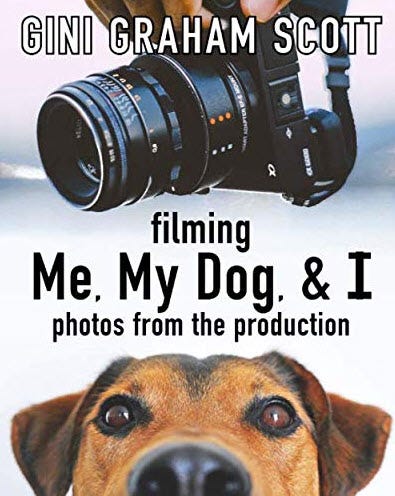Documenting and Promoting Different Experiences in Your Life
Commonly, people document the many events in their life with photos on their cell phones. Then, they share them with posts on the social media, notably Instagram, TikTok, X, and Facebook. Subsequently, they repeat that process again and again, ending up with hundreds or thousands of images, while, their fans and followers respond with their comments and likes.
A good way to document these experiences besides having a huge collection of multiple images from different events is combining the images into a short 1-2-minute video with the highlights from one event or several related events. This way you pull out the best images, rather than having multiple similar or badly focused or lit images in your collection. Plus you can add music and narration to make your video of images of events more compelling.
That’s what I’ve done for different events where I have been an exhibitor or made a presentation. And most recently I created a video from photos for the latest documentary my producer/director team and I produced – The Age of Anxiety, Depression, and Loneliness. It’s our 19th film, and as with many of our other films, I turned the photos of the shoot into not only a video, but a book.
To create these videos, I took photos of the interviews at my house or at nearby locations, and the film producers sent me other images they took at the film shoot or created from the video footage. Then, I combined them into a video using Camtasia or Canva with some short text copy indicating who was interviewed, what they do, and a line summarizing what they said. After that, I added some music, and sometimes a short narration created from the text copy.
The result of this process is you create a video you can share with others on the social media or use in a press release about the project or your accomplishments. Alternatively, you can combine the photos or graphics into a PowerPoint presentation, in which you talk about the images, as you click from image to image.
Typically, the steps I use to create these videos are the following:
1) I decide on the theme or topic for the video, such as a video for a particular event or based on a subject of interest.
2) I select the images I want to include as JPGs or PNG files, and if they are in another format, I turn them into JPG or PNG images. If you have short videos clips, you can use them in MP4 files.
3) I create a folder for all the photos or clips to include in the video. If they are saved in other folders, I copy them into the new folder rather than moving them, so they are in both places.
4) I label or number the images in the order in which I want to include them, such as Football Game #01, Football Game #02. This way, they will be in the order I want for the video.
5) I create a script based on the images I want to tell the story about the event or topic. Alternatively, you can first create the script and number of the photos or clips to go in the script. In either case, add numbers on the script corresponding to the numbers on the images, to indicate what numbered images go where.
6) If you find you are missing images to match sections of your script, you can revise the script or combine sections, so the images correspond to the script. Alternatively, you might find additional images from those you have already taken, or sometimes, you can create images from AI or find stock photo images to match something you want to say when the images you have don’t fit the script.
7) Additionally, choose some instrumental background music. You can get these clips from various services, such as Storyblocks, or create the music yourself.
8) If you want to add in a narration, you can use Text to Voice Software, such as through Revoicer, Speechelo, or Eleven Labs, or record it yourself on your own equipment.
9) If you want to add text to the images, you can do so in an image editing program, such as PhotoShop or in a video editing program, such as Camtasia, Canva, or Adobe Premier Pro.
10) You can also put photo images or graphics into a PowerPoint presentation and save it as a video file, which you can combine with an audio track for music.
11) Now put all the pieces you have created (i.e. the images, music, and narration), together using a platform for creating videos. If you haven’t already added text to the video in an image editing program, you can do this in your video editor.
12) The pieces to put together on separate tracks include the images with or without text on one track, the music, and any narration.
13) Use the numbers on the script to place the matching images and extend each image to match the length of time the corresponding section of the script is on the screen. Or if you are inserting a video clip, trim it from the beginning or end to match the timing of the script’s text or narration. Typically, figure on about 3-7 seconds per image. I typically use 4 seconds per image, and sometimes 3 seconds per images, if the text is very short or there is no text at all.
14) Keep the total time to 2-3 minutes, with a maximum of 5 minutes, since people have short attention spans. If the video goes over 4 minutes, consider dividing it into two shorter segments.
15) Once the video is completed you can post it on YouTube, a video platform like Vimeo, or on your website. YouTube is ideal because you can promote your video through the platform.
16) After posting your video, you can send out links to it on the social media, such as Facebook, Twitter, LinkedIn, TikTok, and X. You can also send video links in emails to your contact list.
17) If you write an article, you can post it on a site like Medium or Substack or on your website.
18) You can include a link to the article in a press release or any other promotion you do.
19) If the URL where you posted an article is long, you can shorten it on a website like TinyUrl.com or Bitly.com. Then, use that shortened link in your promotion.
20) If you do any presentations, workshops, or seminars online or in-person, you can use the video you create here, too.
We’ll be creating a video using this process for the documentary we are now filming. I’ll be combining photos I took at my house with images the producers and directors send me from other interviews. That’s what I did for an almost completed film Abused, about child abuse, foster care, and trafficking, that was filmed in January. You can see the video for it at
Plus there’s a film trailer at
Eventually, there will be a book, too, such as was done in creating a film book for one of our films – Me, My Dog, and I.
https://www.amazon.com/Filming-Me-My-Dog-Photos/dp/1095589555
Thus, you can easily take the images you use for a video and use them to create a book. Or if you start with a book, you can turn these images into a video using the same basic steps whether you create the video or book first.
Before turning the behind-the-scenes images of our films into videos and books, I have developed books and documentaries on various topics. I wrote about the latest scams in a recent book Scams in the Digital Age, which has led to a documentary being produced next year. Several other books on scams published by American Leadership Books have been turned into documentaries; The Big Con was turned into “Conned: A True Story,” and I Was Scammed, was turned into “Con Artists Unveiled,” and both films are distributed by Gravitas Ventures. Both the books and films are on Amazon Prime.
In addition, I created a series of books on prison life, also on Amazon, which include Women in Prison and Women with Partners in Prison. The two books have led to a documentary about women in prison or with partners there called Love Behind Bars. It was filmed in May in L.A. and the San Francisco Bay Area and will be launched at the American Film Market in November in Las Vegas.
For more information and to schedule interviews, email or call:
Karen Andrews
Executive Assistant
Changemakers Publishing and Writing
San Ramon, CA 94583
(925) 804–6333
www.changemakerspublishingandwriting.com
*********
Gini Graham Scott, Ph.D. is the author of over 50 books with major publishers and has published 200 books through her company Changemakers Publishing and Writing (http://www.changemakerspublishingandwriting.com). She writes books, proposals, and film scripts for clients, and has written and produced 18 feature films and documentaries, including Conned: A True Story and Con Artists Unveiled¸ distributed by Gravitas Ventures. (http://www.changemakersproductionsfilms.com). Her latest books include Ghost Story and How to Find and Work with a Good Ghostwriter published by Waterside Productions; The Big Con, I Was Scammed, Scams in the Digital Age, and Love and Sex in Prison, published by American Leadership Press; and Ask the AI Wizard, published by J. Michael Publishing.